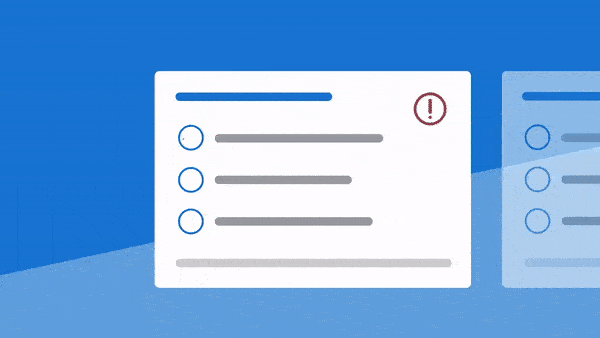
There’s never a convenient time for a water leak or a boiler breakdown. Each year we see thousands of reported faults through our platform. With many cases occurring at the most inconvenient of times for those affected.
Similarly, as a Landlord, finding the time to squeeze in regular tasks at your rental property can be a challenge alongside everyday life.
As a product development team, we asked ourselves how can we streamline these key events, and make them better for everyone?
Time is of the essence
Nobody likes waiting. Whether it’s waiting for a delayed train or for your coffee to cool down.
One of the key hallmarks of Howsy’s service is that we give landlords ultimate control, visibility, and choice. This involves frequent communication with landlords who, for example, can approve repairs before they’re actioned and ask us to carry out important compliance checks at the appropriate time.
But there are instances where landlords are unable to review particular actions and would prefer everything to be handled instantly on their behalf. For such customers, by seeking approval, we’re actually slowing the process down by inserting them in the loop. And ultimately, making renters who are experiencing difficulties, wait.
Introducing Smart Settings
To help those who want ultimate control and those who just want us to get on with it, we’ve introduced a new range of smart settings. These settings allow landlords to define the behaviour of the technology for common scenarios on a case-by-case basis.
For example, a landlord may want us to automatically deal with an urgent repair when the quote falls below a certain threshold, but then always ask them for approval when dealing with low priority issues. Similarly, they may want us to automatically renew their gas safety certificate but ask them before renewing their energy certificate. These preferences can now be set and updated at any time.
Setting up these preferences can save landlords time, help them remain compliant and speed up the resolution of problems for renters living in the property.
Building & Designing Smart Settings
The ability to define how future events are handled is powerful and landlords need to work through each one and make the correct choice for them. At the same time, we wanted to make sure it was easy to configure and did not feel like taking a test.
To avoid this, we created a smart settings journey that takes landlords through each setting in turn. Using a carousel of cards, one card per smart setting, we’ve reduced the cognitive load for the user by giving a single setting to focus on at any given time.
Each card contains all the relevant information to make the right choice – it contains examples for each type of setting, a range of possible choices and indicative pricing when a setting would incur a cost.
The user experience helps the landlord make the right choice, quickly, without feeling overwhelmed.
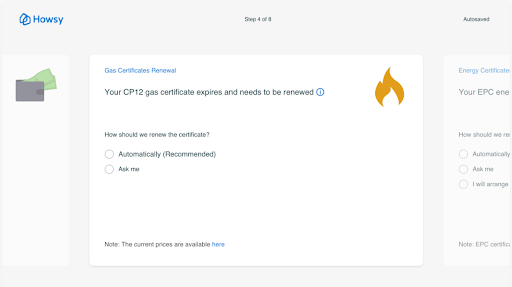
Setting up your Smart Settings:
Start reaping the benefits of this new feature in just a few minutes. Follow these three quick and easy steps:
- Go to your Dashboard and click on ‘My Account’ in the top right-hand corner and then in the dropdown select ‘Account information’.
- From the Account Information page, select ‘Smart Settings’ on the toolbar.
- Now you have the opportunity to customise your preferences based on how you want your property to be managed. From managing repairs to handling tenancy check-outs.
Once complete, review and confirm your settings. Don’t worry, you can amend them at any time should your circumstances change.
Your thoughts and feedback
As a product development team, our role is to optimise and improve the experience of both our landlords and renters, with the ultimate mission to make renting better for everyone. With this in mind, we’re keen to get your feedback on this latest feature. Drop us an email to [email protected]